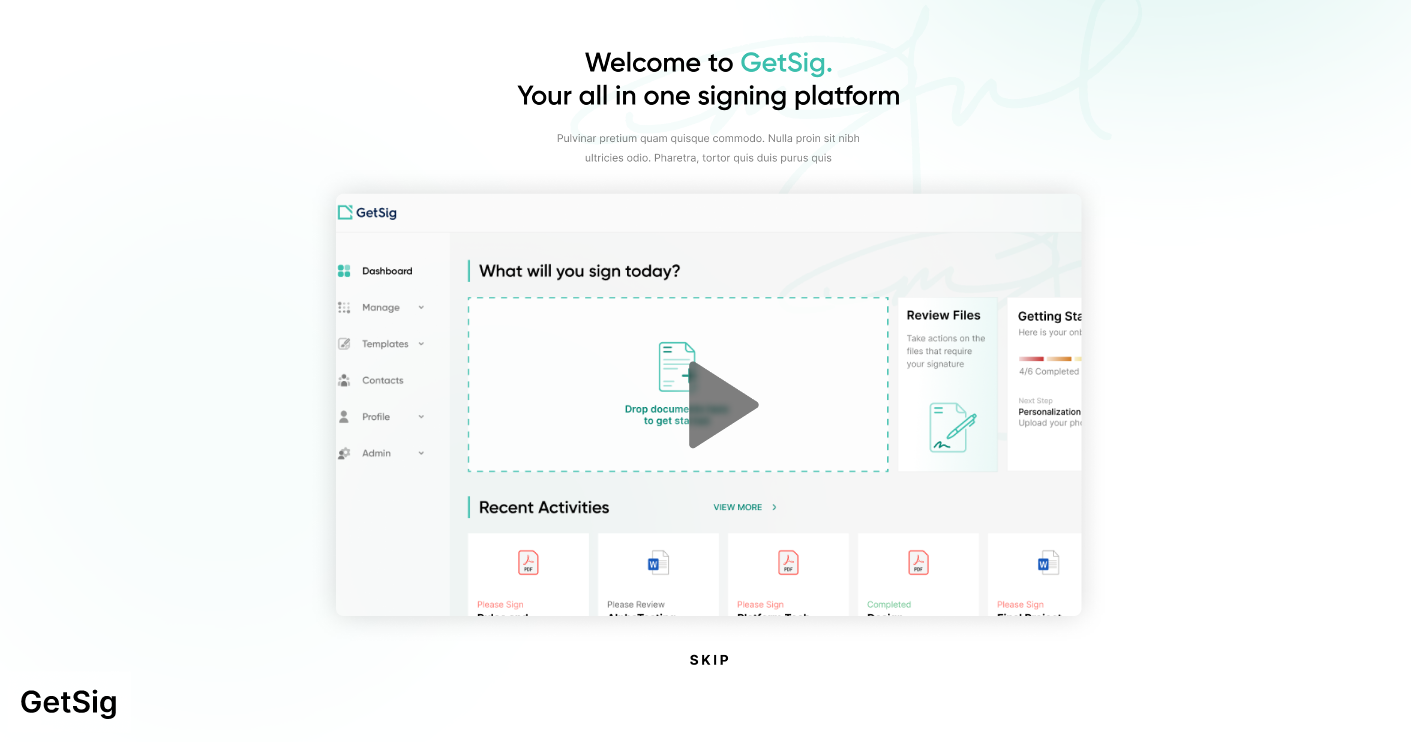- Work
- Services

Full-Stack Development
Building reliable and advanced software

Enterprise Application Development
Designing Intuitive Experiences that Connect

Mobile App Development
Smart strategies to get you noticed.
- Company

About us
Learn about our story and our mission statement.

Careers
We’re always looking for talented people. Join us!
We’re hiring!

Ventures
Discover our innovative projects and collaborations
- Contact
- Work
- Services

Full-Stack Development
Building reliable and advanced software

Enterprise Application Development
Designing Intuitive Experiences that Connect

Mobile App Development
Smart strategies to get you noticed.
- Company

About us
Learn about our story and our mission statement.

Careers
We’re always looking for talented people. Join us!
We’re hiring!

Ventures
Discover our innovative projects and collaborations
- Contact